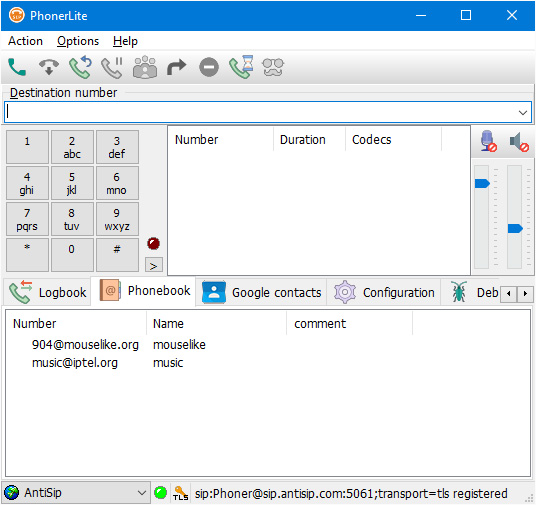The phone book is a directory of numbers and associated names saved permanently.
Clicking the right mouse button a context menu appears. You can create and deletethere entries. Clicking a bit longer with the left mouse button, you enter the edit mode and can change the selected text..
There are several methods to dial a number from the phone book:
The last column "comment" is a simple comment field - you can put there text like "private" or "busy". There is one exception: If you put in this field an URL (http://...), a web site will be displayed for a call from/to this phone book number. The Internet-Explorer is used as backend. HTTP and HTTPS addresses are supported. One scenario would be video based door line support (e.g. a video URL like http://www.webcam-baden-baden.de/ltur.mjpg). After call termination the display of the web site or video will be closed.
Speed dial buttons: Via the options menu you can show and hide that speed dial buttons. Using drag&drop of an entry in phonebook onto such button you can assign the value/number. In the context menu of such button (right click) you can delete that assignment.
The content of the phone book is saved in the file called "phonebook.csv". It contains pure text, so it can be edited with any editor.
There is no support for importing foreign phone books - with one exception: Exported phone book of a "Fritz!Box" by AVM (XML file) can be loaded by using drag&drop of the file into phone book. The entries will be added to the existing ones.